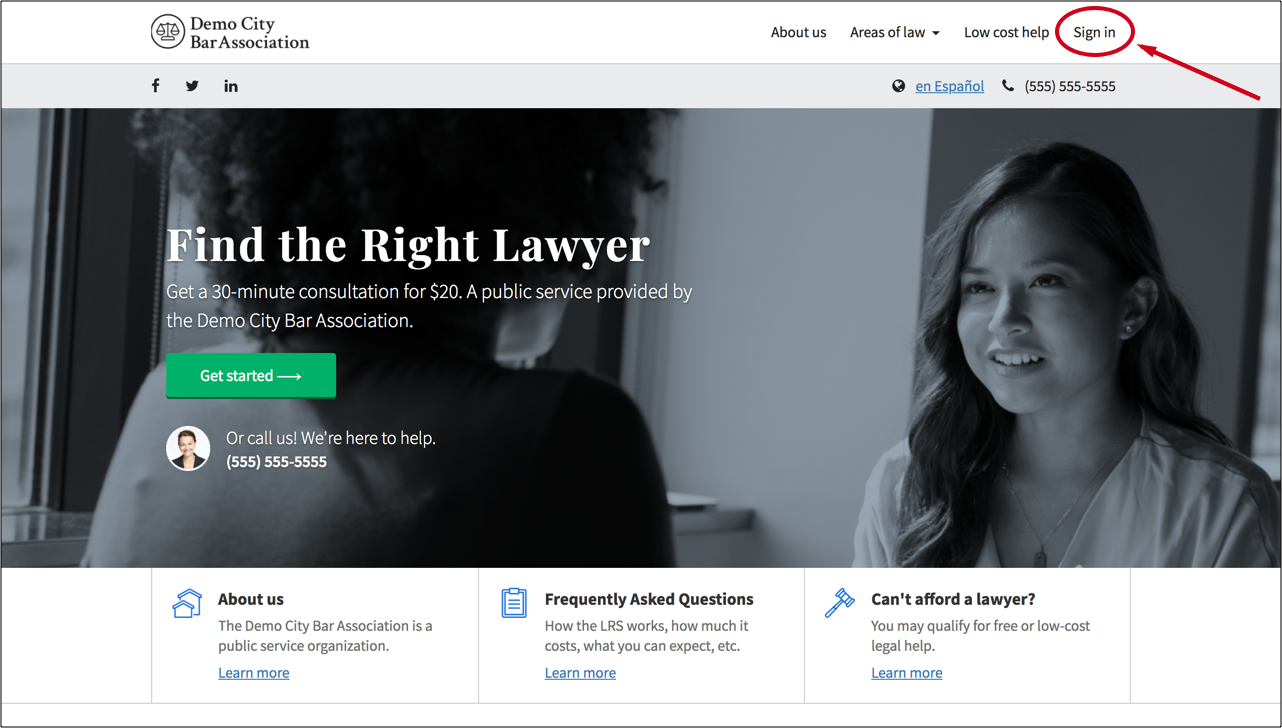How to log into your account
- To reach the "Sign In" page for your lawyer account, either follow the "Sign In" link in the invitation email you received from Community.lawyer or your network administrator or go directly to the public website for your referral network and click on the "Sign In" link in the upper right corner of the screen:
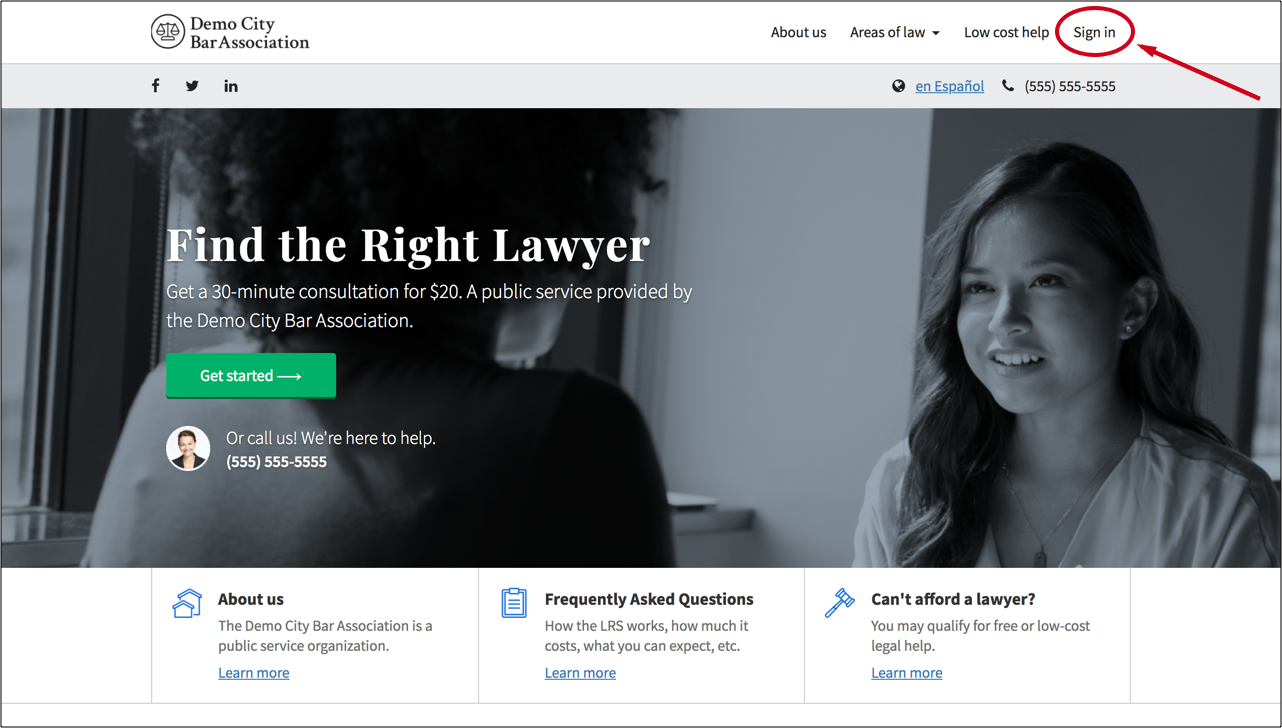
- Enter your email and password and click the "Sign in" button. If this is your first time logging in, you should have received your temporary password via email from the Community.lawyer team. If you did not, please contact us at [email protected].
- You are now logged into your Community.lawyer lawyer account.
- If this is your first time logging in, we recommend that you update your password. Go the "Settings" tab and select "edit" next to the "Password" header to do so.