Cloud storage (optional)
If your interview requires the user to upload any files, you'll be able to find the information required to retrieve these files on the Answers page.
Follow these instructions if your Docassemble server is configured to use Amazon S3 for storage. If you're using a different storage solution, you should still be able to use the information found on the Docassemble Toolkit Answers page to download those files, but you won't find step-by-step instructions for cloud storage solutions besides Amazon S3 here.
Amazon S3
If your Docassemble container is hosted via Docassemble Toolkit, your cloud bucket container is Amazon S3.
You'll need to install Amazon AWS's command line tools. Instructions for this installation can be found in Amazon's documentation here.
Once the AWS CLI tools are installed, type aws configure at your operating system's command line/terminal.
You'll be prompted for AWS Access Key ID, AWS Secret Access Key, Default region name and Default output format. AWS Access and Secret Access Keys can be found in your Docassemble configuration page. For default region name, enter us-west-2 (or whatever your region is if you're hosting your own S3 bucket) and for default output type enter json.
Once this is configured, you'll be able to download individual files from your Docassemble Toolkit Answer's page using the link you'll see next to that question: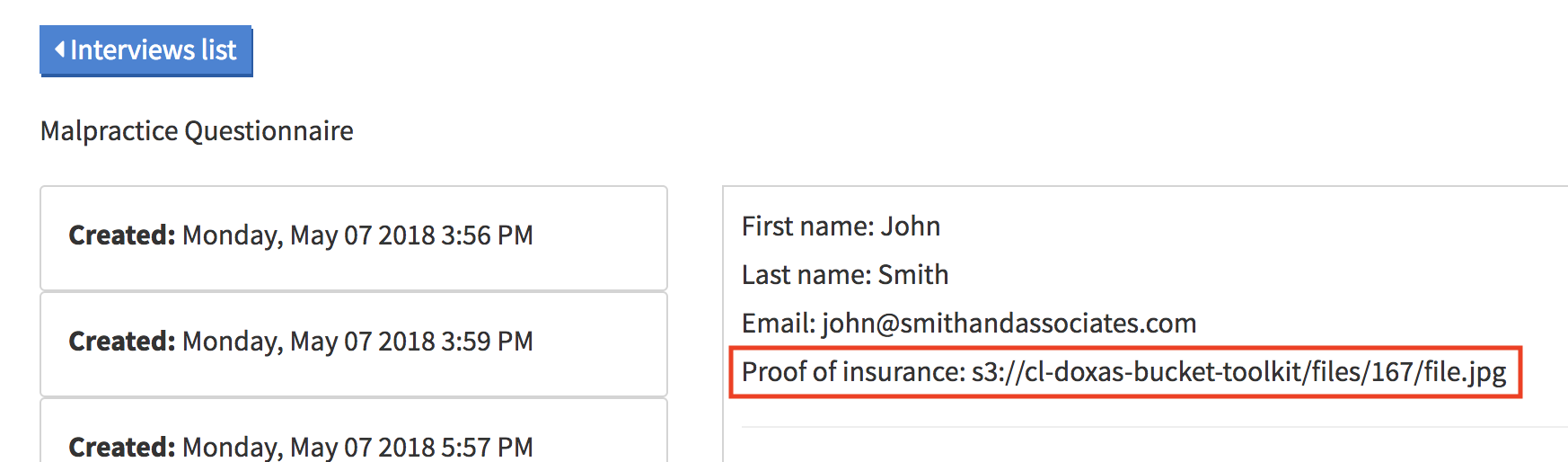
The command to copy a file is:
aws s3 cp __file_location__ .
For the file shown above, the command would be:
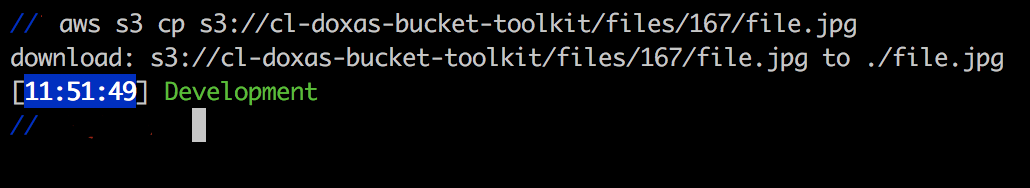
Note the period at the end of the command: this represents the current directory. This command will copy the file to the current directory your terminal is opened to.